发布于 2023-11-16 12:39:00 浏览 320

Page({
onLoad: function () {
const menuButtonRect = wx.getMenuButtonBoundingClientRect();
const statusBarHeight = wx.getSystemInfoSync().statusBarHeight;
const navigationBarHeight = (menuButtonRect.top - statusBarHeight) * 2 + menuButtonRect.height; // 计算导航栏高度
console.log('导航栏高度:', navigationBarHeight);
}
});
3、
在上述示例中,我们首先使用 wx.getMenuButtonBoundingClientRect 方法获取右上角胶囊按钮的布局信息,然后通过 wx.getSystemInfoSync().statusBarHeight 获取状态栏高度,最后根据这些信息计算出导航栏的高度并打印输出。
4、
通过这种方式,你可以在微信小程序中获取导航栏的高度,并根据需要进行相应的布局调整。
上一篇:wordpress-4.9.23支持php7吗
下一篇:wx.getSystemInfoSync()方法
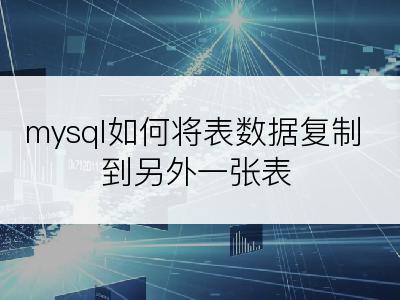
MYSQL 发布于 2023-11-16 00:40:20 浏览 529

JS基础 发布于 2023-11-16 00:38:07 浏览 520

其他 发布于 2023-11-16 00:36:00 浏览 440
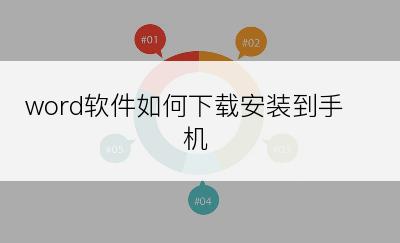
WORD基础 发布于 2023-11-15 11:29:23 浏览 228

其他 发布于 2023-11-14 18:07:53 浏览 243

PHP基础 发布于 2023-11-11 14:13:57 浏览 248

MYSQL 发布于 2023-11-07 18:21:14 浏览 258
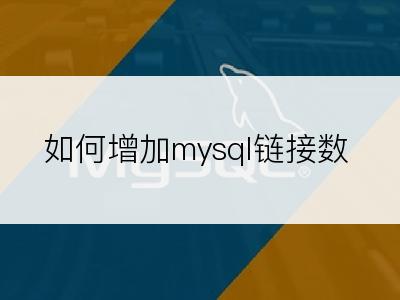
MYSQL 发布于 2023-11-07 18:19:53 浏览 259

其他 发布于 2023-11-05 17:45:07 浏览 245

其他 发布于 2023-11-05 17:45:03 浏览 269